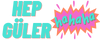Understanding Disk Fragmentation: What Is It and Why Does It Matter?
Disk fragmentation is a phenomenon that occurs when files on a computer's hard drive are broken up into pieces scattered across different physical locations on the disk. This happens naturally over time as files are created, modified, and deleted. When a file is saved, the operating system looks for free space on the disk to store it. If the available space is not contiguous, meaning it's not all in one place, the file is split into fragments and stored in whatever space is available. This fragmentation can slow down the performance of your computer because it takes longer for the disk to read and write fragmented files compared to contiguous ones.
Fragmentation can occur for several reasons, including regular usage of the computer, installing and uninstalling software, and downloading and deleting files. As fragmentation increases, it can lead to slower disk performance, longer load times for applications, and decreased overall system responsiveness. However, not all fragmentation is necessarily bad. Modern operating systems and file systems have built-in mechanisms to manage fragmentation to some extent. Additionally, the impact of fragmentation depends on various factors such as the type of disk (traditional hard disk drive or solid-state drive), the amount of fragmentation, and the specific tasks being performed on the computer.
Measuring Disk Fragmentation: How Bad Is Too Bad?
There are various tools available that can analyze the level of fragmentation on a disk. These tools typically provide metrics such as the fragmentation percentage, which indicates the extent to which files are fragmented on the disk. A higher fragmentation percentage means that a larger portion of the files on the disk are fragmented, which can negatively impact performance. However, it's important to note that a low fragmentation percentage does not necessarily guarantee optimal performance. Other factors, such as the size and location of files, also play a role in determining disk performance.
So, how much disk fragmentation is considered bad? There's no one-size-fits-all answer to this question as it depends on the specific circumstances and requirements of the user. In general, a fragmentation percentage below 10% is often considered acceptable for most users, while anything above 10% may start to negatively impact performance. However, this threshold can vary based on factors such as the type of disk, the amount of available disk space, and the type of files being used. For example, systems with solid-state drives (SSDs) are less susceptible to fragmentation compared to traditional hard disk drives (HDDs) due to differences in how data is stored and accessed.
Effects of Disk Fragmentation: How Does It Impact Performance?
The impact of disk fragmentation on performance can vary depending on the specific tasks being performed on the computer. In general, fragmented files take longer to read and write compared to contiguous files, which can lead to slower load times for applications, delayed file access, and overall decreased system responsiveness. This can be particularly noticeable when performing tasks that involve accessing large files or multitasking with multiple applications open simultaneously.
In addition to affecting read and write speeds, disk fragmentation can also contribute to increased wear and tear on the physical components of the disk, especially in the case of traditional hard disk drives (HDDs). When a file is fragmented, the disk drive's read/write head must move to different physical locations on the disk to access all the fragments of the file, which can cause additional mechanical stress over time. This can potentially shorten the lifespan of the disk and increase the likelihood of hardware failure.
Mitigating Disk Fragmentation: Strategies for Optimization
Fortunately, there are several strategies that users can employ to mitigate the effects of disk fragmentation and optimize disk performance. One common approach is defragmentation, which is the process of reorganizing fragmented files on the disk to consolidate them into contiguous blocks of data. Most modern operating systems have built-in defragmentation tools that can automatically defragment the disk on a regular basis, helping to keep fragmentation levels in check.
In addition to regular defragmentation, users can also take proactive measures to minimize fragmentation by practicing good disk management habits. This includes avoiding filling up the disk to capacity, regularly deleting unnecessary files, and using tools such as disk cleanup utilities to remove temporary and junk files. Furthermore, users can consider upgrading to a solid-state drive (SSD), which is inherently less susceptible to fragmentation compared to traditional HDDs due to its flash memory-based storage architecture.
Conclusion: Finding the Balance
In conclusion, disk fragmentation is a natural phenomenon that can occur over time as files are created, modified, and deleted on a computer's hard drive. While some level of fragmentation is unavoidable, excessive fragmentation can negatively impact disk performance and overall system responsiveness. By understanding the causes and effects of disk fragmentation and implementing proactive strategies to mitigate its impact, users can strike a balance between disk optimization and performance to ensure smooth and efficient operation of their computer systems.
Disk fragmentation is a phenomenon that occurs when files on a computer's hard drive are broken up into pieces scattered across different physical locations on the disk. This happens naturally over time as files are created, modified, and deleted. When a file is saved, the operating system looks for free space on the disk to store it. If the available space is not contiguous, meaning it's not all in one place, the file is split into fragments and stored in whatever space is available. This fragmentation can slow down the performance of your computer because it takes longer for the disk to read and write fragmented files compared to contiguous ones.
Fragmentation can occur for several reasons, including regular usage of the computer, installing and uninstalling software, and downloading and deleting files. As fragmentation increases, it can lead to slower disk performance, longer load times for applications, and decreased overall system responsiveness. However, not all fragmentation is necessarily bad. Modern operating systems and file systems have built-in mechanisms to manage fragmentation to some extent. Additionally, the impact of fragmentation depends on various factors such as the type of disk (traditional hard disk drive or solid-state drive), the amount of fragmentation, and the specific tasks being performed on the computer.
Measuring Disk Fragmentation: How Bad Is Too Bad?
There are various tools available that can analyze the level of fragmentation on a disk. These tools typically provide metrics such as the fragmentation percentage, which indicates the extent to which files are fragmented on the disk. A higher fragmentation percentage means that a larger portion of the files on the disk are fragmented, which can negatively impact performance. However, it's important to note that a low fragmentation percentage does not necessarily guarantee optimal performance. Other factors, such as the size and location of files, also play a role in determining disk performance.
So, how much disk fragmentation is considered bad? There's no one-size-fits-all answer to this question as it depends on the specific circumstances and requirements of the user. In general, a fragmentation percentage below 10% is often considered acceptable for most users, while anything above 10% may start to negatively impact performance. However, this threshold can vary based on factors such as the type of disk, the amount of available disk space, and the type of files being used. For example, systems with solid-state drives (SSDs) are less susceptible to fragmentation compared to traditional hard disk drives (HDDs) due to differences in how data is stored and accessed.
Effects of Disk Fragmentation: How Does It Impact Performance?
The impact of disk fragmentation on performance can vary depending on the specific tasks being performed on the computer. In general, fragmented files take longer to read and write compared to contiguous files, which can lead to slower load times for applications, delayed file access, and overall decreased system responsiveness. This can be particularly noticeable when performing tasks that involve accessing large files or multitasking with multiple applications open simultaneously.
In addition to affecting read and write speeds, disk fragmentation can also contribute to increased wear and tear on the physical components of the disk, especially in the case of traditional hard disk drives (HDDs). When a file is fragmented, the disk drive's read/write head must move to different physical locations on the disk to access all the fragments of the file, which can cause additional mechanical stress over time. This can potentially shorten the lifespan of the disk and increase the likelihood of hardware failure.
Mitigating Disk Fragmentation: Strategies for Optimization
Fortunately, there are several strategies that users can employ to mitigate the effects of disk fragmentation and optimize disk performance. One common approach is defragmentation, which is the process of reorganizing fragmented files on the disk to consolidate them into contiguous blocks of data. Most modern operating systems have built-in defragmentation tools that can automatically defragment the disk on a regular basis, helping to keep fragmentation levels in check.
In addition to regular defragmentation, users can also take proactive measures to minimize fragmentation by practicing good disk management habits. This includes avoiding filling up the disk to capacity, regularly deleting unnecessary files, and using tools such as disk cleanup utilities to remove temporary and junk files. Furthermore, users can consider upgrading to a solid-state drive (SSD), which is inherently less susceptible to fragmentation compared to traditional HDDs due to its flash memory-based storage architecture.
Conclusion: Finding the Balance
In conclusion, disk fragmentation is a natural phenomenon that can occur over time as files are created, modified, and deleted on a computer's hard drive. While some level of fragmentation is unavoidable, excessive fragmentation can negatively impact disk performance and overall system responsiveness. By understanding the causes and effects of disk fragmentation and implementing proactive strategies to mitigate its impact, users can strike a balance between disk optimization and performance to ensure smooth and efficient operation of their computer systems.